
12.05.22
It’s not a foregone conclusion that image filenames are ranking factors, but Google does take note of them to determine the meaning of the image. It’s important to realize that having an optimized image file name should be a key element of your SEO strategy for optimal search engine visibility.
Google’s image guidelines documentation states: “Likewise, the filename can give Google clues about the subject matter of the image. For example, my-new-black-kitten.jpg is better than IMG00023.JPG. If you localize your images, make sure you translate the filenames, too.”
Additionally, it’s good practice for internal organization purposes if everyone understands the meaning of the image.
Below are a few best practices to ensure that your image file names are optimized for search engine visibility.
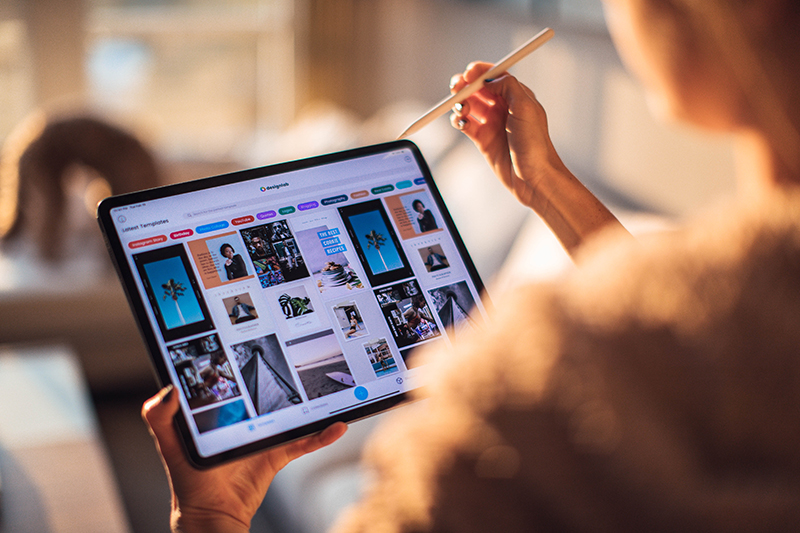
File names are the text that appears next to an image in a browser, or in search engine results. They are usually just a title that is meant to summarize or describe the image. Optimized file names are file names that are most effective for SEO. This includes using your targeted keywords in the file name, as well as using the appropriate file extension.
In case you’re curious, the most common image file formats by extension are
Using file names that contain your targeted keywords can help increase your page’s overall visibility in search engine results. This is because when a user searches for a relevant term, like climate-controlled storage, if your page is optimized for that term, it will show up higher in the results.
Image names are an overlooked SEO opportunity. Optimizing your image file names can have a dramatic impact on your site’s visibility in search engine results pages (SERPs). Image file names are a source of additional content that can increase your site’s total word count.
This can be especially important if your site has a low word count, or you have a lot of images on your site. These file names can also help you target long-tail keywords that you might otherwise not be able to rank for.
For example, let’s say you have a blog post that uses the title “What is Climate-Controlled Storage?” If you want to rank for “climate-controlled storage,” you’ll need a lengthier title. However, if you use “Climate-Controlled Storage,” for your image, it could still be used to display your post, even though your title would now be much shorter.
There are a few essential components of optimized image file names. First, you’ll need to use the appropriate file extension. For instance, don’t use a JPEG on a PNG image or vice versa. This can cause the image to appear distorted.
Next, you’ll want to use your keywords in the file name. Below are a few ways to do this strategically.
Choose an appropriate file name.
The first step is choosing the appropriate file name based on your image’s content. An image of a climate-controlled self storage unit might be called “storage unit” or “self storage,” for example.
Next, you’ll want to use your targeted keywords in the file name. For example, if you have an image of a storage facility, your file name could be “climate-controlled self storage.” While this particular image doesn’t have anything to do with climate control, it uses the targeted phrase “climate-controlled self storage” in the file name.
Use the right keywords.
Now that you’ve chosen an appropriate file name, you should include keywords. The most obvious and straightforward way is to use your keywords in the file name.
Be clear and concise without sacrificing meaning.
Be as concise as possible without sacrificing meaning. Many blogs and websites have hundreds, if not thousands, of images. While it is important to optimize each and every one of them, it can be challenging to come up with unique and accurate file names. A good rule of thumb is to keep your file names to fewer than 60 characters so that your image will show up in a more accurate way in search engine results.
Use hyphens instead of underscores.
Hyphens are more widely accepted than underscores, making them more visible to search engines.
Avoid generic file names.
A good rule of thumb is to avoid using file names that are so generic that they don’t contribute to your image’s visibility. For example, “photo” is a generic file name that does nothing to help your image standout in search engine results.
Ideally, your file names should be short and concise but also descriptive. This can help your image show up more accurately and attract more clicks from potential site visitors.
Use descriptive ALT and TITLE tags
In addition to optimizing your image file names, you also want to be sure that you’re optimizing your image’s ALT and TITLE tags. These are the “below the fold” (the section of a web page only visible after scrolling down) descriptions that will appear if your image doesn’t load for any reason. You can edit these at the bottom of your post, or add them when you upload your image.
Image file names are an often overlooked SEO opportunity. They are helpful from an image search standpoint because they enable Google to understand what an image is about. Additionally, they can be a source of additional content and help you rank in SERPs by bringing additional content to your site. Remember, an optimized file name should be a key element of your SEO strategy.